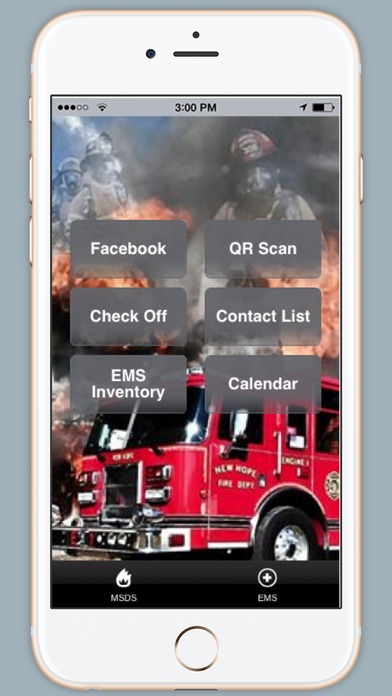Wake New Hope 2.0
Continue to app
Free Version
Publisher Description
Everyone applicant joins the department as a probationary firefighter. This phase of their training lasts at least 12 months, during which a new firefighter is required to complete Wake County Firefighter Essentials school, Hazardous Materials Operations Plus certification, ICS 100, 200, 700, & 800, and Bloodbourne Pathogens, as well as familiarize themselves with all of our equipment and complete all the internal requirements listed in the probationary packet. Probationary firefighters are also encouraged to completing their EMT training, which is a requirement to be on the department. Firefighters are also encouraged to begin the classes to earn their NC Firefighter II certification. Once off probation, every active firefighter must meet annual HazMat, EMT, BBP, EVD, PPE, & MSDS re-certification requirements, as well as a minimum of 36 training hours per year. They should also complete their EMT training, which is required to have been completed before their 18th month on the department. Firefighters should continue to be working on completing their Firefighter II certification. A firefighter can be promoted to Senior Firefighter once they have been with the department for 3 years, and have begun the apparatus drive training process.
Requires iOS 7.0 or later. Compatible with iPhone, iPad, and iPod touch.
About Wake New Hope
Wake New Hope is a free app for iOS published in the Office Suites & Tools list of apps, part of Business.
The company that develops Wake New Hope is KENAN price. The latest version released by its developer is 2.0.
To install Wake New Hope on your iOS device, just click the green Continue To App button above to start the installation process. The app is listed on our website since 2015-11-03 and was downloaded 2 times. We have already checked if the download link is safe, however for your own protection we recommend that you scan the downloaded app with your antivirus. Your antivirus may detect the Wake New Hope as malware if the download link is broken.
How to install Wake New Hope on your iOS device:
- Click on the Continue To App button on our website. This will redirect you to the App Store.
- Once the Wake New Hope is shown in the iTunes listing of your iOS device, you can start its download and installation. Tap on the GET button to the right of the app to start downloading it.
- If you are not logged-in the iOS appstore app, you'll be prompted for your your Apple ID and/or password.
- After Wake New Hope is downloaded, you'll see an INSTALL button to the right. Tap on it to start the actual installation of the iOS app.
- Once installation is finished you can tap on the OPEN button to start it. Its icon will also be added to your device home screen.